Budget-Friendly Brilliance: Top Free ITSM Ticketing Solutions
August 5, 2025

Transform your IT! Discover how proactive IT support prevents issues, cuts costs, and secures your business for growth.
February 21, 2026

Discover the benefits of incident management to minimize costly downtime, boost customer trust, and ensure business continuity.
February 19, 2026

Elevate your business with proactive IT Support Charleston WV. Secure, cloud-powered solutions & local expertise for seamless operations.
February 18, 2026
August 5, 2025
A free ITSM ticketing system is a vital tool for any business looking to manage IT support requests efficiently. These systems help organize incoming issues, track their progress, and ensure timely resolution. For many organizations, they are the first step towards better IT service management.
Some of the most popular and highly recommended free ITSM ticketing systems include:
IT Service Management (ITSM) is about aligning IT services with your business goals. It encompasses processes like incident management, problem resolution, and change control. Good ITSM ensures smooth IT operations, which means less downtime and higher productivity for your team.
For businesses on a budget, especially small to medium-sized ones, a free ITSM ticketing system offers a cost-effective way to get started. These solutions can handle many core tasks, helping you manage chaos and convert questions into organized tickets. They provide a foundation for improving your IT processes without a large upfront investment.
As Steve Payerle, President of Next Level Technologies, I’ve seen how a well-managed IT infrastructure, including the right free ITSM ticketing system, empowers businesses. Our team of experts, based in Columbus, Ohio, and Charleston, WV, provides extensive cybersecurity training and technical experience to help clients steer these complex choices.
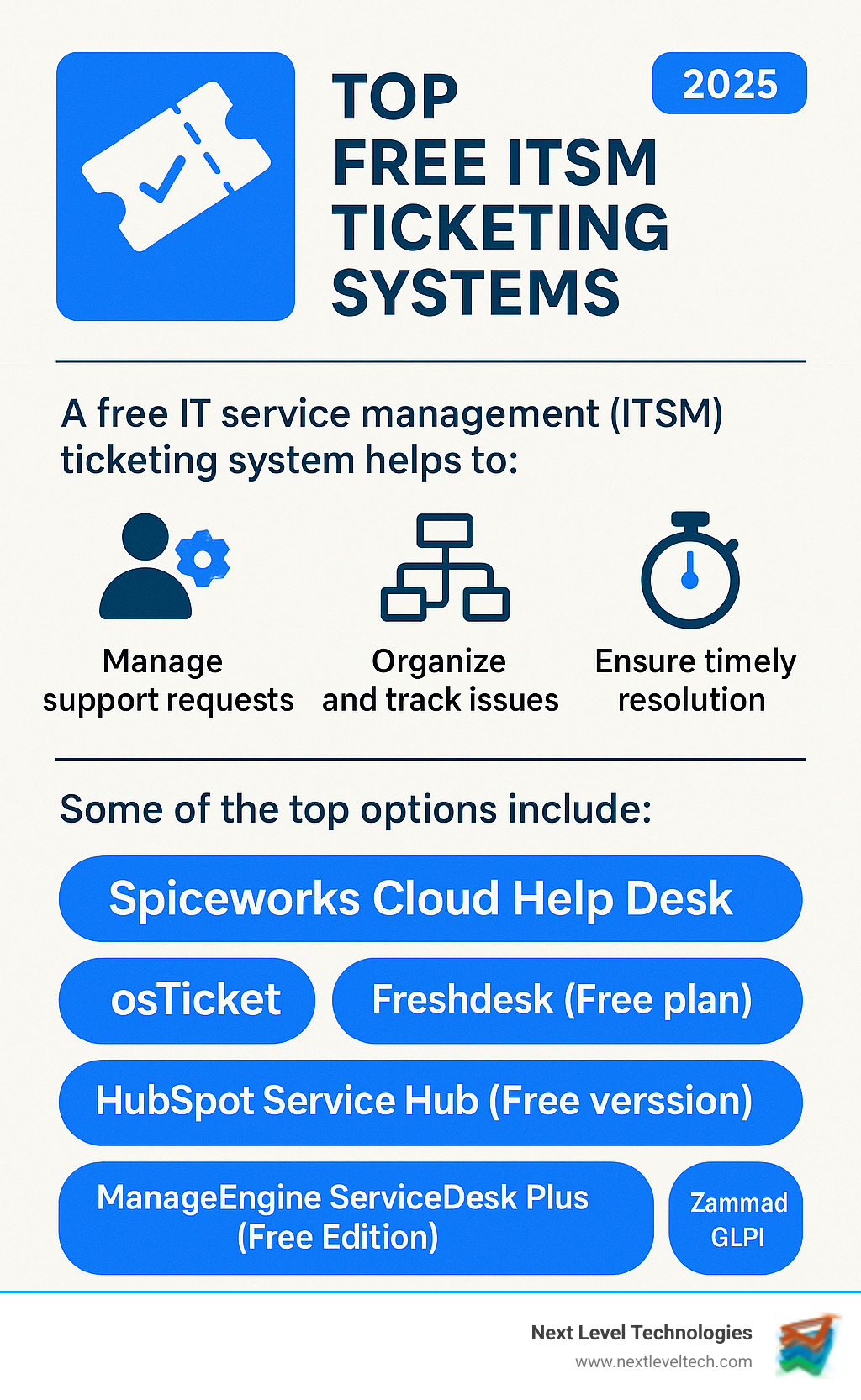
Picture this: you're running a growing business, IT tickets are piling up, and your budget is tighter than a jar of pickles. A free ITSM ticketing system seems like the perfect answer to your prayers. But is it really the golden ticket it appears to be?
Let's explore both the sunshine and the shadows of free ITSM solutions.
Why Free ITSM Systems Are So Appealing
The biggest draw is obvious - cost-effectiveness. When you're not paying licensing fees, every dollar saved can go toward growing your business. For startups and small companies, this can mean the difference between having organized IT support and drowning in chaos.
But here's what might surprise you: many free solutions pack serious punch. Feature richness in today's free ITSM tools can be impressive. We're talking incident management, knowledge bases, automated workflows, and reporting that rivals paid systems. You're not just getting a basic email-to-ticket converter - you're getting real tools that can transform how you handle IT issues.
The community support around these tools creates something special. Imagine having access to thousands of IT professionals who share tips, solve problems, and continuously improve the software. It's like having a massive IT department you never have to hire.
Many free systems offer surprising scalability too. They can grow with your business, adapting to handle more tickets, users, and complex workflows. Plus, the customization potential - especially with open-source options - lets you mold the system to fit your unique processes rather than forcing your team into a rigid framework.
To truly understand how these systems fit into your IT strategy, take a moment to define ITSM for your organization.
The Reality Check: What "Free" Really Costs
Here's where things get interesting. "Free" doesn't always mean zero cost when you look at the Total Cost of Ownership (TCO).
Those hidden costs can sneak up on you. Self-hosted solutions need servers, electricity, and maintenance. Cloud-based free tiers often have limits that push you toward paid plans faster than you'd expect.
Implementation effort is where many businesses get caught off guard. Setting up even the most user-friendly system takes time and expertise. You might need internal IT resources or outside help to get everything running smoothly. Our team at Next Level Technologies, with extensive cybersecurity training, often helps businesses in Columbus, Ohio, and Charleston, WV steer these technical challenges.
Then there's ongoing support. While community forums are great, they don't offer the immediate response you might need when your ticketing system goes down at 2 AM. Lack of vendor support means you're often on your own during critical moments.
Scalability can become a double-edged sword. While some free tools grow with you, others hit walls that force expensive migrations or upgrades. Nothing's more frustrating than outgrowing a system just when your team has mastered it.
Security deserves special attention. With free tools, you're often responsible for protecting your data and ensuring proper configuration. This requires technical knowledge that not every business has in-house.
Making the Smart Choice
A free ITSM ticketing system can be an excellent starting point, especially when cash flow is tight. The key is understanding what you're really signing up for. Factor in your team's technical skills, growth plans, and tolerance for hands-on management.
Sometimes "free" is exactly what you need. Other times, the hidden costs and limitations make a paid solution more economical in the long run. The smart move is honest assessment of your true needs and capabilities.
When we talk about a free ITSM ticketing system, we're not just looking for something that catches emails. Oh no, we're seeking a foundational tool that can genuinely streamline IT operations and make life easier for everyone. So, what are the essential features that should be on your checklist, even for a "free" solution?

First and foremost, you need solid incident management. This is the bread and butter of any ticketing system. It should allow you to log, categorize, prioritize, assign, and track IT issues from the moment they pop up until they're happily resolved. Look for handy features like automated ticket dispatchers and notifications to help your team respond quickly and keep things moving.
Next up, a robust knowledge base (KB) paired with a self-service portal is an absolute game-changer. Imagine empowering your users to find answers to common questions themselves! This reduces the number of tickets hitting your IT team, freeing them up for more complex tasks. The self-service portal is also where users can easily submit requests and track their progress. Modern users, especially, appreciate the ability to self-troubleshoot.
To save time and reduce manual effort, automation rules are key. Think of it as having a little helper that makes sure nothing falls through the cracks. This includes features like automatically assigning tickets based on their category or team, setting up rule-based routing, and sending automated responses for common queries. It's all about making your workflow smoother.
You can't improve what you don't measure, right? That's where reporting and analytics come in. Look for systems that offer insightful reports and dashboard capabilities. This allows you to track key performance indicators (KPIs) like how long it takes to resolve issues, how well your agents are performing, and what the most common problems are. This data helps you make smart, data-driven decisions to continually improve your IT services. Plus, SLA management features are crucial for setting expectations and ensuring your team meets its commitments with timely service delivery. Even in a free system, look for basic timers and reminders to help you stay on track.
Your ITSM system shouldn't live in a silo. That's why integration capabilities are so important. Look for tools that can play nicely with your existing IT infrastructure, like Active Directory (AD) and LDAP for user management. Or maybe they offer APIs for custom integrations? This creates a more harmonic and efficient IT ecosystem, preventing disconnected processes.
Finally, while "free" sounds great, always pay attention to the fine print. Understand the user and ticket limits of the free plan. How many agents can use it? Is there a cap on the number of tickets you can process? This is vital for assessing if the free tier will truly suffice for your current needs, and your near-future growth. For teams, features like collision detection (so multiple agents don't accidentally work on the same ticket) and collaboration features (like internal notes or @mentions) are super important to prevent wasted effort and boost teamwork.
Implementing an effective ITSM Software goes beyond just ticketing; it's about optimizing the entire IT service delivery lifecycle. Our technical experts at Next Level Technologies, serving clients from Columbus, Ohio, to Charleston, WV, have extensive cybersecurity training and technical experience. We're here to help businesses like yours identify and implement the right features to meet your unique operational demands.
Choosing the right free ITSM ticketing system can sometimes feel like trying to pick out a single, perfect snowflake in a blizzard – there are so many! But don't worry, we're here to help you steer this exciting landscape. We've rounded up some of the most popular and highly recommended free solutions to give you a clearer picture of what's out there.
To give you a quick overview, here’s how some of our top picks stack up:
| Tool | Ease of Use | Key Features |
|---|---|---|
| ManageEngine ServiceDesk Plus | Moderate | Incident & knowledge management, reporting, free for 5 techs. |
| Spiceworks Cloud Help Desk | High | Unlimited tickets & agents, mobile app, knowledge base (ad-supported). |
| osTicket | Moderate (requires self-hosting) | Highly customizable, ticket filtering, customer portal, SLA management. |
| GLPI | Low to Moderate | Helpdesk, IT asset management (CMDB), problem & change management. |
| Freshdesk (Free Plan) | High | Ticketing, knowledge base, email channel, team collaboration. |
| Zammad | High | Modern UI, ticketing, knowledge base, reporting, social media integration. |
Transform your IT! Discover how proactive IT support prevents issues, cuts costs, and secures your business for growth.
February 21, 2026
Discover the benefits of incident management to minimize costly downtime, boost customer trust, and ensure business continuity.
February 19, 2026
Next Level Technologies was founded to provide a better alternative to traditional computer repair and ‘break/fix’ services. Headquartered in Columbus, Ohio since 2009, the company has been helping it’s clients transform their organizations through smart, efficient, and surprisingly cost-effective IT solutions.
