Eaglesoft SOS: Connecting with Patterson Technical Support
October 15, 2025

Unlock the power of saas cloud solutions! Learn its benefits, types, and how to securely adopt it for your business.
January 16, 2026

Beyond the buzz, understand IT as a service. Transform your business with strategic IT, boosting agility, security, and innovation.
January 15, 2026

Optimize your apps! Discover effective Application incident management strategies, from detection to resolution, fostering a blameless culture.
January 14, 2026
October 15, 2025
When your eaglesoft support needs become urgent, knowing exactly where to turn can mean the difference between a minor hiccup and a practice-wide shutdown. Patterson Dental's Eaglesoft software powers thousands of dental practices across the country, but like any critical business system, it sometimes needs professional attention.
Quick Access to Eaglesoft Support:
The reality is simple: dental practices can't afford downtime. When your practice management software freezes during a busy Monday morning or fails to process insurance claims at month-end, every minute counts. According to Patterson's own data, their Technology Center aims to answer support calls within two minutes - but getting the fastest resolution requires knowing how to steer their system effectively.
Whether you're dealing with software crashes, integration problems with digital imaging equipment, or mysterious error messages that seem to appear at the worst possible times, this guide will walk you through every available support channel. We'll also cover what information to have ready before you call, how to leverage remote support sessions, and when it makes sense to invest in Service Club membership for priority assistance.
As Steve Payerle, President of Next Level Technologies, I've spent over 15 years helping dental practices in Columbus, Ohio and Charleston, WV optimize their technology infrastructure, including extensive work with eaglesoft support scenarios and practice management system integrations. My team's cybersecurity training and healthcare IT expertise have shown me that while Patterson's support is comprehensive, knowing how to use it strategically can dramatically reduce your practice's downtime and frustration.
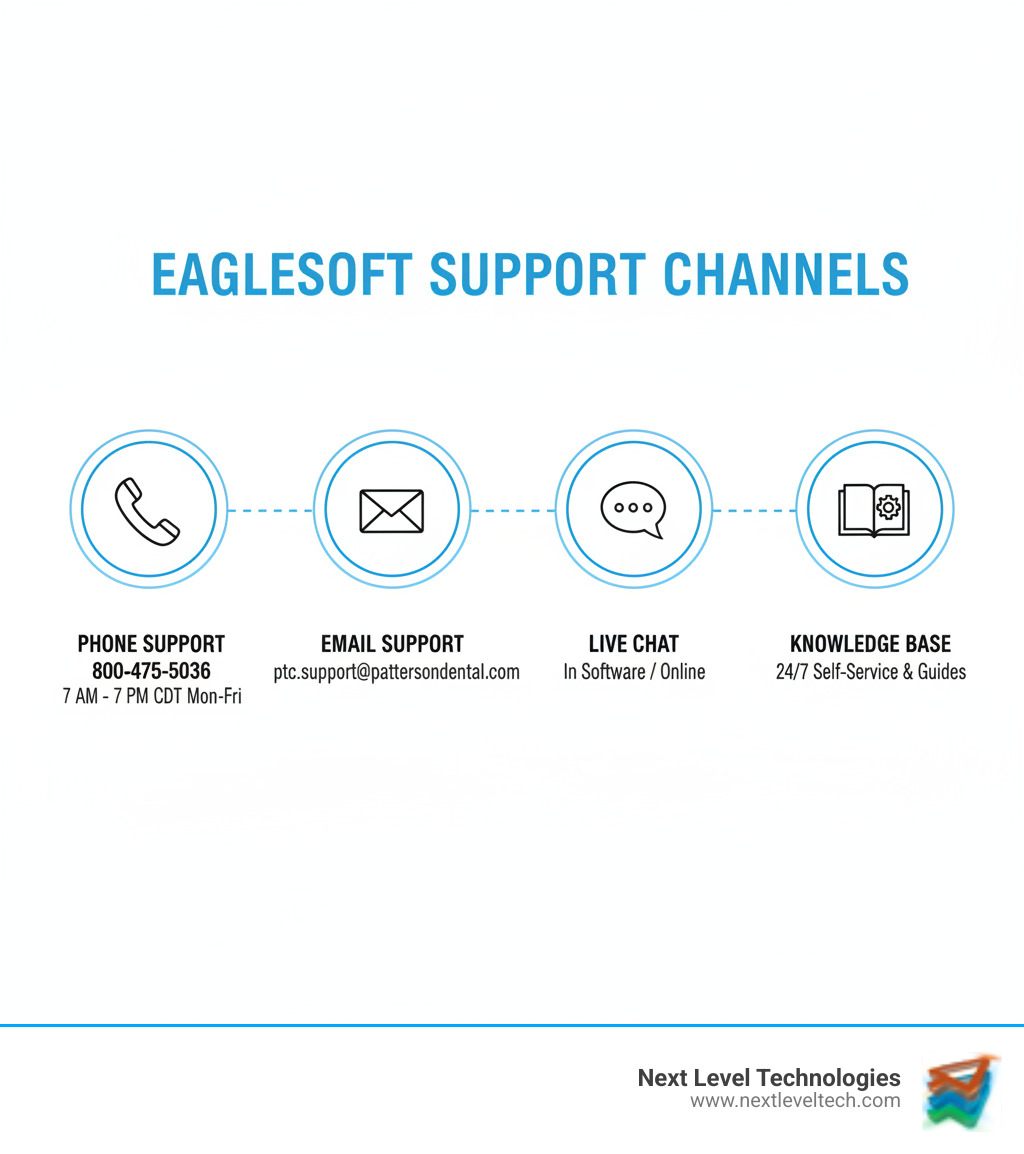
Before you contact eaglesoft support, it helps to understand what makes the software tick. Like telling a mechanic whether your car is making a grinding noise or a squealing sound, the more you understand your system, the faster you'll get back up and running.
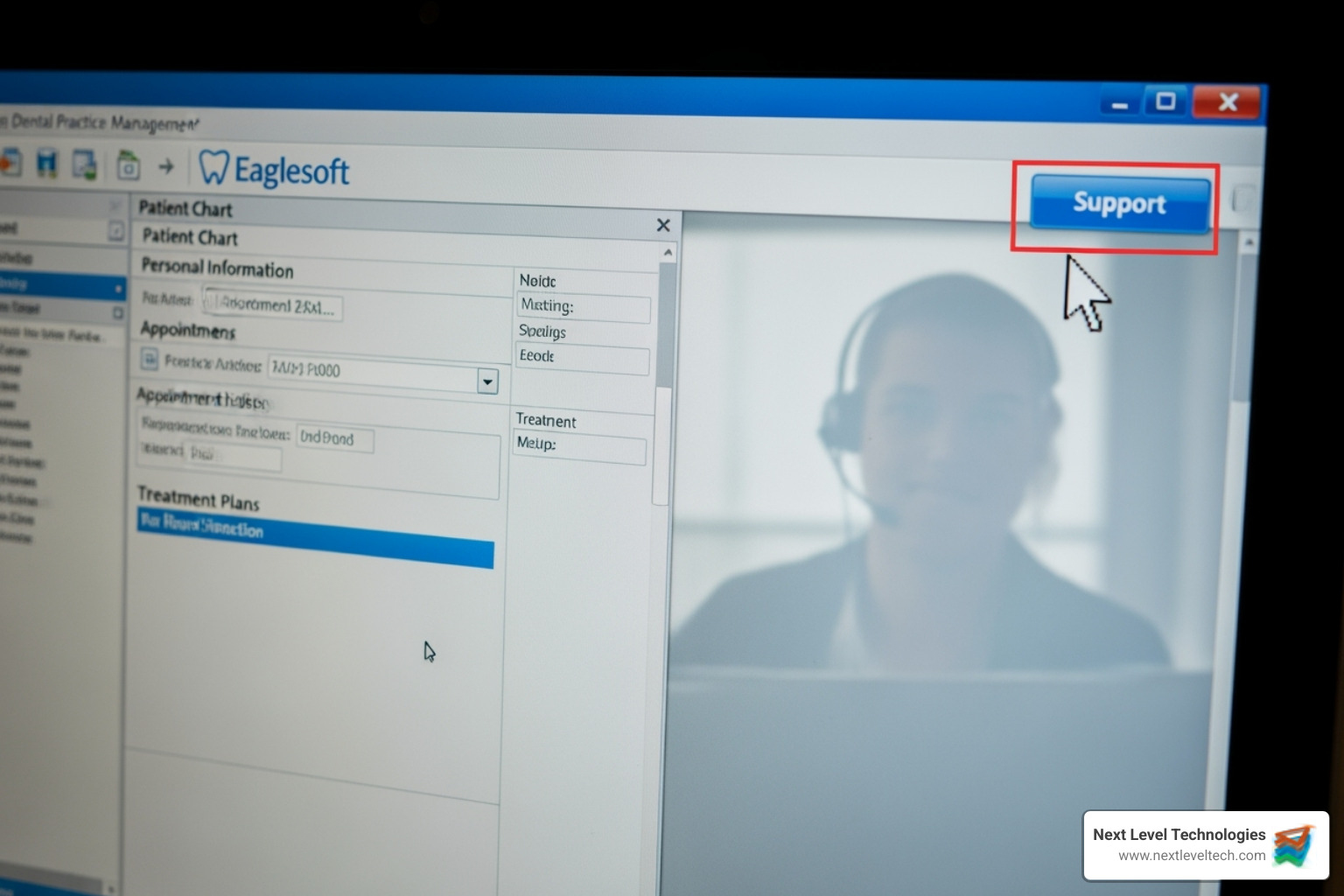
Eaglesoft is the digital heartbeat of your dental practice, working behind the scenes to keep everything organized from new patient inquiries to final insurance payments.
At its core, Eaglesoft is your practice's central command center. The practice management module acts as a digital office manager, organizing patient information, staff schedules, and administrative tasks in one unified system, eliminating the need to juggle multiple programs.
Patient scheduling optimizes your daily schedule, sends automated reminders, and tracks recall appointments. It's like having a dedicated scheduling coordinator who never takes a sick day and remembers every patient's preferred appointment time.
The clinical charting feature transforms how you document patient care. Digital charting means no more hunting through paper files or trying to decipher handwriting. All examination notes and treatment plans are recorded electronically, making your practice more efficient and your records more accessible.
When it comes to billing and insurance claims, Eaglesoft automates much of the heavy lifting. Electronic claims submission, payment processing, and automated billing statements reduce the administrative burden on your front office staff. The system handles everything from generating patient statements to processing electronic remittance advice.
Digital imaging integration is where Eaglesoft shines in modern dental practices. Whether you're using digital sensors, intraoral cameras, or CBCT machines, the software seamlessly pulls images directly into patient records, so you no longer have to switch between programs.
Finally, patient communication tools keep your practice connected with patients between visits. Automated appointment reminders, patient education materials, and secure messaging help reduce no-shows and improve patient engagement.
Even robust software can have challenging days. In our years providing IT Support for Healthcare practices, we've seen certain Eaglesoft issues pop up repeatedly.
Software freezing often happens at the worst possible moments, like when you're running behind with a full waiting room. This can stem from system overload, corrupted files, or conflicts with other software on your network.
Update installation errors are frustrating because they can create new problems. Sometimes updates don't install completely or they introduce bugs that affect your daily workflow, much like getting your car serviced only to find the radio stopped working.
Integration issues with hardware are common when connecting digital imaging equipment to Eaglesoft. When your digital sensors won't communicate with the software, patient care comes to a grinding halt.
Slow performance is a major productivity killer. When Eaglesoft runs sluggishly, everything from pulling up patient records to processing payments takes longer. This can often be traced to network problems, server performance, or database optimization needs.
Data backup failures are every practice owner's worst nightmare. Finding your patient records aren't properly backed up is like finding your insurance lapsed the day before an accident. Regular, verified backups are essential for practice survival.
Protecting patient information isn't just good practice—it's the law. HIPAA regulations require dental practices to safeguard patient health information, and Eaglesoft is crucial in meeting these requirements when properly configured.
Patient data protection involves multiple security layers, from strong passwords and user access controls to regular security audits. Our team's extensive cybersecurity training confirms that dental practices are increasingly targeted by cybercriminals seeking valuable personal and financial information.
Secure backups go beyond just copying your data. The backups themselves must be encrypted, stored securely, and tested regularly to ensure they will work when you need them most. We always recommend having your IT provider verify backup integrity on a regular schedule.
Ransomware threats pose a serious risk to dental practices. These attacks can lock you out of your own patient records and demand payment. The best defense combines robust cybersecurity measures with employee training on recognizing suspicious emails and links.
Cybersecurity best practices include firewalls, updated antivirus software, secure email systems, and ongoing staff education about phishing. Our cybersecurity-trained technicians in Columbus and Charleston have seen how proper security measures can prevent devastating attacks.
For practices looking to ensure their data protection measures meet current standards, we recommend reviewing our detailed guide on HIPAA Compliance. Understanding these security fundamentals will help you work more effectively with eaglesoft support when addressing any security-related concerns.
When your Eaglesoft software decides to throw a curveball during a busy day, knowing exactly where to turn for help can save your sanity. The Patterson Technology Center (PTC) serves as the central hub for all eaglesoft support needs, and they've designed multiple pathways to get you the assistance you need.
Think of Patterson's support system like a well-organized dental practice - there's a method that works best for every situation. Whether you're dealing with a critical system crash that needs immediate attention or you have a question about optimizing your workflow during quieter moments, they've got you covered.
Sometimes you just need to talk to a real person who understands the panic of a frozen scheduling system on Monday morning. Patterson offers several ways to connect directly with their eaglesoft support team.
Phone support remains the gold standard for urgent issues. You can reach the Patterson Technology Center at 800-475-5036, and they're available Monday through Friday from 7:00 AM to 7:00 PM CDT. What impressed us during our years of working with dental practices is Patterson's commitment to answering calls within an average of two minutes - that's faster than most pizza delivery promises!
For issues that aren't quite as urgent, email support at ptc.support@pattersondental.com gives you the advantage of providing detailed explanations and attaching screenshots. This method works particularly well when you're documenting a recurring problem or need a paper trail for your records.
Live chat offers the best of both worlds - immediate response without the phone tag. You can access this feature directly within your Eaglesoft software or by visiting the live chat with a specialist page. It's perfect for quick questions that don't require a lengthy phone conversation.
You'll find comprehensive details about all contact methods and current hours at Patterson Support Hours and Contact Channels.
Not everyone wants to wait for business hours when they're troubleshooting at 11 PM (we see you, dedicated practice owners!). Patterson's self-service resources provide 24/7 access to solutions when you need them most.
Their knowledge base functions like a digital library of solutions, packed with troubleshooting guides and step-by-step instructions for common scenarios. It's surprisingly comprehensive - we've found answers to some pretty obscure integration questions there.
The FAQ section tackles the most frequently encountered issues with clear, straightforward answers. You can read frequently asked questions that cover everything from basic navigation to complex billing scenarios.
Video tutorials and webinars add a visual component to learning, which many dental team members find more engaging than reading through text instructions. These resources are particularly valuable for training new staff members or refreshing skills on features you don't use daily.
From our experience helping practices with their IT infrastructure, these self-service options often provide faster solutions than waiting for a callback. For additional insights into managing your digital patient records effectively, check out our guide on Electronic Health Record Support.
Here's where things get interesting - not all eaglesoft support is created equal. Patterson structures their support around Service Club membership, and understanding your plan can save you both time and money.
Service Club members enjoy several significant advantages that make the membership worthwhile for most practices. Free unlimited support means you can call as often as needed without watching the clock tick away your budget. Priority phone calls get you to the front of the queue - a blessing when you're dealing with urgent issues during peak hours.
Free software updates keep your system current without additional costs, and these updates often include important security patches and feature improvements. Members also get access to eSupport webinars and training resources that help prevent issues before they occur.
Non-Service Club members still receive excellent support, but at $45 per 15-minute increment. While this pay-as-you-go model might seem reasonable initially, it can add up quickly if you encounter multiple issues or need extensive troubleshooting.
In our experience working with dental practices across Columbus, Ohio and Charleston, WV, the Service Club membership typically pays for itself within just a few support incidents. Our team's extensive cybersecurity training has shown us that practices with comprehensive support agreements experience less downtime and fewer security vulnerabilities overall.
When your eaglesoft support needs become urgent, the difference between a quick fix and hours of frustration often comes down to preparation and knowing how to work effectively with the support team. Having spent years helping dental practices steer these waters, I can tell you that a little preparation on your end can dramatically speed up the resolution process.
Think of it like preparing for a dental procedure - the better organized you are beforehand, the smoother everything goes. The same principle applies when you're reaching out for technical help.
Before you pick up the phone or start that chat session, take a few minutes to gather the essential information. Trust me, this small investment of time upfront can save you from playing twenty questions with the support technician.
Your Eaglesoft version number is probably the most important piece of information to have ready. You can usually find this by looking at the "About" section in your software - something like "Eaglesoft 21.0, build 1234." This immediately tells the technician what features are available and what known issues might apply to your situation.
Know which workstation is having problems. Is it happening on just one computer or multiple machines? What operating system are you running - Windows 10, Windows 11, or something else? Is this your server or a client workstation? These details help the support team understand your network setup quickly.
Write down exact error messages - and I mean word for word. Better yet, take a screenshot if you can. Error messages might seem like gibberish to you, but they're like diagnostic codes to a support technician. They provide crucial clues about what's going wrong under the hood.
Be ready to describe the steps that lead to the problem. Can you make it happen consistently? Walk through exactly what you were doing: "I clicked on Patient, then New Patient, entered the patient's name, and when I hit Save, everything froze." This kind of detail helps technicians reproduce the issue on their end.
Think about any recent changes to your system. Did you install new software last week? Update your operating system? Make any network changes? Sometimes what seems unrelated can actually be the root cause of your Eaglesoft issues.
If the problem involves a specific patient's chart or transaction, have their information ready - but remember to be mindful of HIPAA requirements when sharing sensitive details.
Remote support sessions are often the fastest path to resolution, especially for complex issues that are hard to describe over the phone. It's like having a technician sitting right at your desk, but without the travel time.
When you open a remote session for support through Patterson's remote access portal, you'll typically download a small, temporary program like TeamViewer. This gives the technician secure access to see your screen and control your mouse and keyboard during the session.
The beauty of remote support is that the technician can see exactly what you're seeing. No more trying to describe where that mysterious error message appeared or which button isn't working properly. They can watch the problem happen in real-time and often fix it on the spot.
You maintain complete control during these sessions - you can watch everything the technician is doing, ask questions, and end the session whenever you want. Many of our clients in Columbus and Charleston find this approach much less stressful than trying to follow complex verbal instructions over the phone.
Remote sessions also create a great learning opportunity. You can watch how the technician steers through solutions, which often helps you handle similar issues independently in the future. It's like getting a mini-training session along with your problem resolution.
For practices that need ongoing eaglesoft support and IT assistance, having a trusted local partner can make these remote sessions even more effective. Our team at Next Level Technologies often coordinates with Patterson support to streamline the troubleshooting process, thanks to our extensive cybersecurity training and deep understanding of dental practice IT environments. Learn more about our specialized IT Support for Dental Offices.
Here's something I always tell my clients: the best support call is the one you never have to make. Investing time in training your team is like getting regular dental checkups - it prevents small issues from becoming major problems.
eSupport Webinars are a fantastic resource, especially if you're a Service Club member. These 30-45 minute sessions cover everything from basic navigation to advanced features. They're designed around real-world scenarios that dental practices face every day, making them immediately practical.
Patterson University offers structured learning paths that go beyond basic troubleshooting. Their courses like "Essentials of Payments and Processing" and treatment planning modules can help your team use Eaglesoft more effectively, reducing the likelihood of user errors that lead to support calls.
Don't overlook the user guides and documentation that come with your software. I know, I know - nobody likes reading manuals. But the Eaglesoft Dental Software Manual is actually well-written and covers installation, configuration, patient management, scheduling, billing, and troubleshooting in practical terms.
On-site training can be incredibly valuable, especially when you're onboarding new staff or after major software updates. Your local Patterson branch can arrange customized training sessions that focus on your practice's specific workflows and challenges.
The goal is to build confidence and competence within your team. When your staff understands how Eaglesoft works and knows the proper procedures, you'll see fewer mysterious errors and more efficient daily operations. Plus, your team will feel more empowered and less frustrated when they encounter the occasional hiccup.
For practices looking to optimize their entire IT infrastructure to support effective training and smooth daily operations, our insights on Medical Office Network Setup can help ensure your technology foundation is solid from the ground up.
Even with all the information above, a few common questions always pop up when discussing eaglesoft support. Let's tackle some of these head-on.

When you're dealing with a software crisis in the middle of a busy day, every minute feels like an hour. The good news is that Patterson Dental has built their support structure with this urgency in mind.
The Patterson Technology Center has an impressive goal of answering phone calls within two minutes on average. In my experience working with dental practices across Columbus and Charleston, this is actually pretty remarkable for a major software company. Most of our clients find this response time quite reasonable, especially during those Monday morning rushes when everything seems to go wrong at once.
Live chat often provides even faster connections to specialists, making it your best bet for quick questions or when phone lines are particularly busy. Think of it as the express lane for eaglesoft support.
Email responses naturally take a bit longer - typically ranging from a few hours to a full business day, depending on how complex your question is and how many other practices are experiencing issues. It's worth noting that Service Club members generally get bumped up in the priority queue, which can shave precious minutes off your wait time when you're in a pinch.
Absolutely! One of Eaglesoft's strengths is its ability to play well with other dental technology, and Patterson's support team is well-equipped to help with these connections.
Patterson directly supports digital integrations with popular systems like Schick Digital Imaging and patient education tools like CAESY Cloud. Their technicians can walk you through these official integrations step by step, ensuring everything communicates properly.
For third-party integrations that aren't directly managed by Patterson, their support team can often provide guidance or coordinate with your local IT provider. This is where our cybersecurity training and technical experience really comes in handy - we frequently work alongside Patterson support to resolve complex integration challenges that involve multiple systems talking to each other.
Patterson can also help ensure your hardware meets Eaglesoft's requirements, guiding you toward compatible devices and optimal configurations. This is especially important when you're adding new digital sensors, cameras, or upgrading your network infrastructure.
The reality is that integrating all your dental technology can get pretty complex, involving multiple vendors and systems that all need to work together seamlessly. This is where having a managed IT partner with healthcare expertise becomes invaluable. Our team specializes in ensuring all your systems work in harmony. Check out how our Managed IT Services for Medical Practices can streamline your entire technology ecosystem.
Keeping your Eaglesoft software current is crucial for security, performance, and accessing new features that can improve your practice efficiency. Patterson has a straightforward approach to updates, though the experience varies significantly depending on your membership status.
Service Club members get the royal treatment with free software updates for all their current Eaglesoft products. You also won't pay any update fees when new versions become available, which means you can always stay current without worrying about surprise costs hitting your budget.
Non-Service Club members face a different reality - there's typically a fee for each update, and if you fall behind, you might need to pay for multiple missed versions to get current again. This can add up quickly, which is why many practices find Service Club membership pays for itself pretty fast.
Patterson sends update notifications with detailed installation instructions, and it's important to follow these carefully. Bug fix patches for minor issues and security vulnerabilities are generally included in regular updates, while major version releases introduce significant new features and workflow improvements.
Here's a pro tip from our years of supporting dental practices: always ensure you have a verified backup before any major software update. We've seen too many practices get caught off-guard when an update doesn't go as planned, and having that backup can be the difference between a minor inconvenience and a major crisis.
Mastering eaglesoft support doesn't have to feel like performing root canal surgery on yourself! By now, you understand Eaglesoft's core functions, can spot common issues before they become practice-stopping emergencies, and know exactly which Patterson support channels to use for the fastest resolution. You've got the phone numbers, email addresses, and even know how to prepare for those crucial support calls.
But here's the thing: even the most comprehensive vendor support focuses primarily on their specific software. Your dental practice runs on so much more than just Eaglesoft. You've got networks that need to stay secure, hardware that needs to talk to each other, HIPAA compliance requirements that can't be ignored, and cybersecurity threats that seem to evolve daily.
This complex technology ecosystem needs more than break-fix support – it needs proactive management that prevents problems before they disrupt your patient care. That's where the real magic happens in dental IT.
At Next Level Technologies, we've spent over 15 years helping dental practices in Columbus, Ohio and Charleston, WV move beyond the constant cycle of "something breaks, we fix it, repeat." Our team's extensive cybersecurity training and deep healthcare IT expertise means we understand how all these pieces fit together. We're not just waiting for your server to crash or your digital imaging to stop working – we're actively monitoring, maintaining, and protecting your entire technology infrastructure.
Think of us as your practice's IT hygienists. Just like regular cleanings prevent major dental problems, proactive IT management prevents those Monday morning meltdowns when half your workstations can't connect to Eaglesoft. We handle everything from Medical Office Network Setup to ongoing Managed IT Services for Medical Practices, so you can focus on what you do best – taking care of your patients.
The goal isn't just to keep your technology running; it's to make it work so seamlessly that you forget it's even there. When your Eaglesoft system, digital sensors, and patient communication tools all work together flawlessly, you can concentrate on providing exceptional dental care instead of troubleshooting technical hiccups.
Ready to experience what proactive IT support can do for your practice? Get reliable IT support for your practice and find the difference between fixing problems and preventing them altogether.
Unlock the power of saas cloud solutions! Learn its benefits, types, and how to securely adopt it for your business.
January 16, 2026
Beyond the buzz, understand IT as a service. Transform your business with strategic IT, boosting agility, security, and innovation.
January 15, 2026
Next Level Technologies was founded to provide a better alternative to traditional computer repair and ‘break/fix’ services. Headquartered in Columbus, Ohio since 2009, the company has been helping it’s clients transform their organizations through smart, efficient, and surprisingly cost-effective IT solutions.
