Testing Your Disaster Recovery Plan: A Comprehensive Checklist
June 12, 2025

Unlock innovation & cut costs with expert Open Source managed services. Boost security, efficiency, and compliance for your business.
February 2, 2026
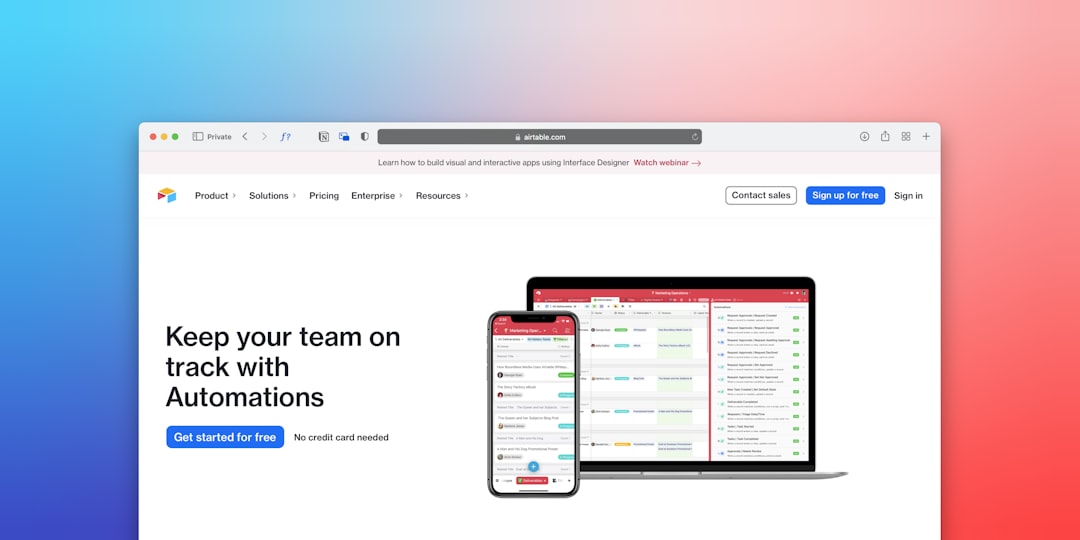
Compare IT Service Management Tools. Learn key features, benefits, and how AI can transform your IT operations for peak efficiency.
January 30, 2026
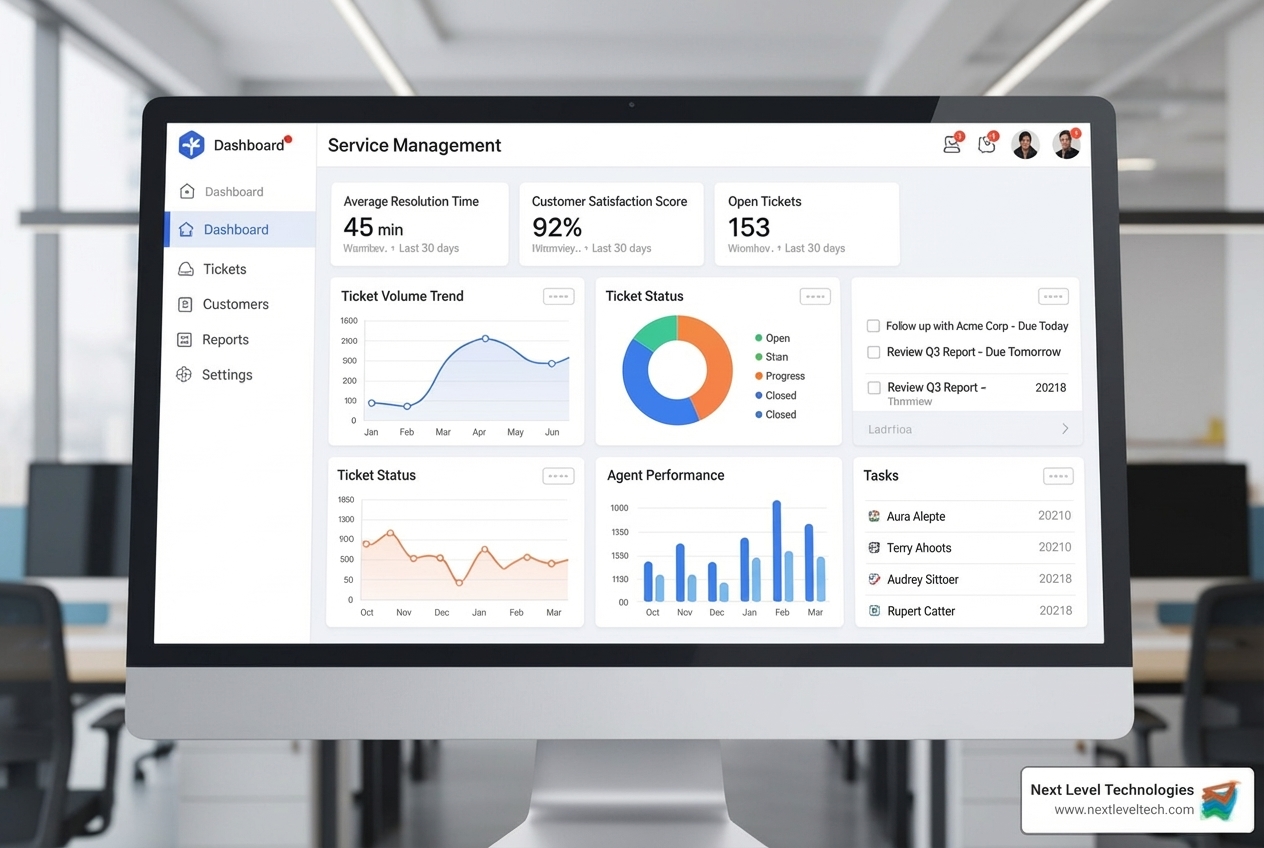
Unlock efficiency with service management software. Streamline operations, boost customer satisfaction, and transform your business.
January 29, 2026
June 12, 2025
A disaster recovery plan checklist is essential for businesses wanting to protect their critical systems and data from unexpected disruptions. Here's a quick reference for what your checklist should include:
When disasters strike—whether it's a ransomware attack, power outage, natural disaster, or equipment failure—the difference between a minor inconvenience and a business-ending catastrophe often comes down to preparation. Statistics show that 60% of small businesses that lose their data will shut down within six months of the disaster, and the average cost of IT downtime is $5,600 per minute.
Yet having a plan isn't enough. Only 54% of organizations test their disaster recovery plan at least once a year, leaving many businesses vulnerable despite having documentation in place. A disaster recovery plan that looks great on paper may fail dramatically when you need it most.
I'm Steve Payerle, President of Next Level Technologies, and with over a decade of experience implementing and testing disaster recovery plan checklists for businesses across Columbus, Ohio and Charleston, WV, I've seen how proper testing can mean the difference between rapid recovery and prolonged downtime.

Having a disaster recovery plan checklist is like having a fire extinguisher—it's essential, but if you've never tested it before the fire starts, you might be in for an unpleasant surprise. Without regular testing, your plan is merely hopeful thinking captured in a document. Here's why testing isn't optional—it's absolutely necessary:
For many businesses, testing isn't just smart—it's legally required. Healthcare organizations face HIPAA scrutiny, financial institutions must satisfy SOX and GLBA requirements, and any company handling EU citizen data needs GDPR compliance. Our cybersecurity specialists in Columbus and Charleston regularly help clients steer these complex regulations. Regulators don't just want to see a plan—they want evidence it works.
When systems go down, your reputation can quickly follow. In today's connected world, customers share their experiences instantly. The statistics are sobering: 93% of companies without a tested disaster recovery plan who suffer a major data disaster close their doors within a year. A well-tested disaster recovery plan checklist helps ensure you're not part of that statistic.
The digital threat landscape is evolving at a frightening pace. According to recent research, data breaches increased by 37% from 2020 to Q3 2022—and show no signs of slowing down. Ransomware attacks particularly target unprepared businesses. Our cybersecurity-trained team members work daily from both our Columbus, Ohio and Charleston, WV locations to help businesses stay one step ahead of these evolving threats.
It's easy to focus on servers and data, but let's not forget what really matters—people. A surprising number of disaster recovery plan checklists overlook human safety elements. When disaster strikes, whether it's a server room flood or a regional emergency, your plan needs to account for your team's wellbeing first. Testing helps ensure that when people are stressed and potentially in danger, your safety protocols actually work.
There's a world of difference between organizations that scramble when disasters hit and those that calmly execute their tested plans. Regular testing builds what we call "disaster muscle memory"—your team knows what to do because they've practiced it. This creates a culture where preparation is valued and everyone understands their role when things go sideways.
To effectively test your disaster recovery plan checklist, you need clarity on three fundamental elements:
Scope Definition: Your plan should clearly identify which systems and data are mission-critical versus nice-to-have. Are you protecting against ransomware? Natural disasters? Human error? All three? Defining scope prevents confusion when disaster strikes.
Stakeholder Buy-In: Testing disrupts normal operations, which means you need commitment from department heads and team members. Without their support, testing often gets postponed indefinitely—until a real disaster hits.
Executive Sponsorship: When leadership visibly supports disaster recovery testing, resources follow. We've seen in both our Columbus and Charleston offices that companies with strong executive backing have more successful disaster recovery programs.
Let's face it – your disaster recovery plan checklist is only as good as your ability to execute it when disaster strikes. Through our years of helping businesses in Columbus and Charleston recover from the unexpected, we've refined these essential test steps that truly make the difference between a quick recovery and prolonged downtime.
Your critical systems form the backbone of your operations, so start by documenting all business-critical applications and mapping their dependencies. Our cybersecurity experts recommend prioritizing these systems based on their operational impact – not all systems are created equal when disaster strikes.
A thorough risk assessment follows, where you'll identify potential threats ranging from natural disasters to increasingly sophisticated cyber attacks. We recommend rating each threat on a simple 1-5 scale for both likelihood and impact to focus your testing efforts where they matter most.
The business impact analysis is where theory meets reality. Calculate what downtime actually costs your organization, determine your maximum tolerable downtime, and identify any regulatory implications of an outage. This step often reveals surprising vulnerabilities even in well-prepared organizations.
Your backup strategy should follow the time-tested 3-2-1 approach: maintain 3 copies of your data (production plus two backups), store on 2 different media types, and keep 1 copy offsite or in the cloud. But don't just create backups – verify their integrity through regular test restores.
Regular failover drills are non-negotiable. Test your system failover to backup infrastructure, time the process against your recovery objectives, and document any bottlenecks. Just as important is verifying your failback procedures – how you'll return to primary systems once the crisis passes.
Your alternate site readiness deserves special attention. Verify connectivity, test workstation access, and confirm you have sufficient capacity for critical operations. We've helped many businesses in Columbus and Charleston establish reliable alternate processing capabilities that have proven invaluable during actual emergencies.
Crisis communication often gets overlooked, but it's crucial. Test your emergency contact chains, validate alternate communication channels (assuming primary ones are down), and practice stakeholder notifications. Your ability to communicate during a crisis can be just as important as your technical recovery capabilities.
Vendor coordination requires advance planning. Include key vendors in your testing scenarios, verify their SLA commitments through simulated outages, and test third-party recovery capabilities. Your recovery is only as strong as your weakest link – which is often an unprepared vendor.
For more detailed information on protecting your critical data, visit our Data Backup and Recovery resource.
Before you put your disaster recovery plan checklist to the test, thorough preparation makes all the difference. Here's how to set yourself up for success:
You can't recover what you don't know you have. Ensure you've documented all hardware assets, software applications and their versions, data repositories and locations, system dependencies, and licensing information. This inventory becomes your recovery roadmap when systems are down.
Recovery objectives need to be specific and measurable. Clearly document your Recovery Time Objective (RTO) – how quickly systems must be restored – and your Recovery Point Objective (RPO) – how much data loss you can tolerate. These aren't arbitrary numbers; they should reflect the actual business impact of downtime and data loss. Our team helps businesses in Columbus and Charleston establish realistic targets that balance recovery needs with budget realities.

When disaster strikes, confusion about who does what can be as damaging as the disaster itself. Clearly define each role in your recovery process – from the incident commander who orchestrates the response to technical recovery teams who execute the restoration. Document primary and backup personnel for each role, along with their contact information and escalation procedures.
When it's time to put your disaster recovery plan checklist to the test, here's how to execute effectively:
Start with a discussion-based exercise where your team walks through disaster scenarios step by step. This allows you to identify gaps in planning or understanding without actually making system changes. It's a low-risk approach ideal for organizations new to DR testing or as a warm-up before more comprehensive testing.
For true validation, nothing beats a full-scale test. Execute actual recovery procedures, restore systems from backups, failover to alternate sites, and time every activity against your recovery objectives. This is where theory meets reality – and where many plans reveal their weaknesses.

Test all your emergency communication methods thoroughly. Verify that contact information is current, test alternate communication methods assuming primary channels are down, and practice both internal and external notifications. Your ability to communicate clearly during a crisis often determines how stakeholders perceive your handling of the situation.
When building your disaster recovery plan checklist, understanding the difference between RTO and RPO isn't just technical jargon—it's the foundation of your entire recovery strategy. Think of these metrics as your North Star during a crisis.
RTO answers a critical question: "How long can we afford to be down?" This is the maximum acceptable time your business can tolerate between disaster striking and your systems coming back online.
"I've seen businesses underestimate their RTO and pay dearly for it," says our cybersecurity team in Columbus. When systems stay down longer than expected, each passing minute can cost thousands in lost productivity, missed opportunities, and damaged customer relationships.
Your RTO directly impacts your operational resilience and often ties directly to the promises you've made to customers through SLAs. Different systems may have different RTOs—your email might tolerate a four-hour recovery window, but your payment processing system might need to be back within minutes.
While RTO focuses on time to recovery, RPO answers: "How much data can we afford to lose?" This is measured in time—minutes, hours, or days—representing the maximum acceptable gap between your last good backup and when disaster struck.
A smaller RPO means more frequent backups and less data loss, but it also requires more sophisticated (and often more expensive) backup solutions. Our Charleston team regularly helps clients determine realistic RPOs based on their business needs and budget constraints.
Here's where things get interesting—and expensive. As you push for faster recovery times and less data loss (lower RTO and RPO numbers), costs rise dramatically:
Near-zero RTO/RPO requires significant investment in fully redundant systems, often with automatic failover capabilities.
Moderate RTO/RPO might leverage cloud-based recovery solutions with some manual intervention required.
Extended RTO/RPO could rely on traditional backup solutions with more manual recovery processes.
The key is finding the sweet spot where your recovery objectives align with both your business needs and your budget realities. Our cybersecurity-trained specialists can help you model these costs against potential business impacts to find the right balance.
Your recovery objectives should align directly with the service level agreements you've established with customers:
External commitments may dictate minimum recovery targets—if you've promised 99.9% uptime to customers, your RTO must support that promise.
Internal agreements between departments also matter—HR needs access to personnel records, while sales needs customer data.
In your disaster recovery plan checklist, document how each recovery objective maps to specific SLA requirements, and test specifically against those commitments. Our Columbus and Charleston teams help clients create clear SLA breach notification procedures to minimize reputation damage during extended outages.
| Metric | Definition | Example |
|---|---|---|
| RTO | Maximum acceptable downtime | 4 hours for ERP system |
| RPO | Maximum acceptable data loss | 15 minutes for customer database |
| Uptime SLA | Promised system availability | 99.9% (8.76 hours downtime/year) |
| Recovery Cost | Investment required to meet targets | $5,000/month for real-time replication |
For more detailed information on how these metrics interact and how to set appropriate targets for your business, check out this scientific research on RTO vs. RPO.
Your disaster recovery plan checklist isn't a "set it and forget it" document—it requires ongoing attention to stay effective. Think of it like maintaining a car: regular check-ups prevent breakdowns when you least expect them.
The strength of your recovery strategy depends on constant vigilance. Our cybersecurity-trained specialists in Columbus and Charleston have seen how automated monitoring creates peace of mind:
"We had a client whose backup system silently failed for weeks before they realized it," explains our lead engineer. "By implementing 24/7 monitoring, we now catch these issues within minutes, not months."
Your monitoring should track backup completion, verify data integrity, and alert you to replication delays before they become problems. This proactive approach means you'll spend less time firefighting and more time focusing on your business.
The most dangerous issues often start with subtle changes in your environment. Modern anomaly detection tools act like a security guard who notices when something just doesn't look right:
Our Columbus team recently helped a manufacturing client detect and prevent a ransomware attack because their system flagged unusual encryption activity during regular backup operations.
In today's threat landscape, simply having backups isn't enough—they must be tamper-proof. Immutable backups are your insurance policy against sophisticated attacks that target your recovery data.
"Think of immutable backups like putting your valuables in a time-locked safe," says our security director. "Once stored, not even someone with admin credentials can alter or delete them until a predetermined time has passed."
We recommend implementing write-once-read-many (WORM) storage, maintaining air-gapped copies, and regularly testing recovery from these protected archives. Our Charleston team specializes in designing these multi-layered protection strategies.

After helping hundreds of businesses strengthen their disaster recovery strategies, our team has identified recurring issues that undermine otherwise solid plans:
No Testing Cadence: Without regular testing, your plan becomes theoretical rather than practical. Schedule different test types throughout the year and treat these appointments as non-negotiable. Our Columbus team often says, "An untested plan is just a wish."
Single-Site Backups: Geographic redundancy is essential. Natural disasters, power outages, or building issues can take out both your primary systems and backups if they're in the same location. Our Charleston office provides an excellent secondary location option for many of our Ohio clients.
Unclear Communication Protocols: When systems fail, clear communication becomes critical. Document multiple contact methods, establish escalation procedures, and practice these protocols during your tests. Have templates ready for communicating with customers, vendors, and employees.
Outdated Documentation: Your plan must evolve as your business changes. Review documentation quarterly, update contact information regularly, and revise procedures whenever you make system changes. Our cybersecurity-trained staff can help establish automated documentation workflows.
Ignoring Vendor Dependencies: Your recovery often depends on third parties. Include key vendors in your testing, document their SLAs, and maintain current contact information. Most importantly, develop contingency plans for situations where vendors can't deliver as promised.
For deeper insights into comprehensive disaster recovery planning, visit our detailed guide on IT Disaster Recovery Planning.
When it comes to testing your disaster recovery plan checklist, there's no one-size-fits-all answer, but I can share what we've found works best for our clients:
At minimum, every business should conduct a full test once a year. This isn't just a recommendation—it's a necessity for basic preparedness. For your mission-critical systems (those that would severely impact operations if they went down), quarterly testing provides much better protection. We've also found that any major infrastructure change, software update, or business process shift should trigger a focused test of the affected systems.
Many of our Columbus and Charleston clients also incorporate monthly tabletop exercises—these discussion-based run-throughs are less disruptive but keep your team's recovery skills sharp. The numbers speak for themselves: 96% of companies with regularly tested recovery plans successfully weathered ransomware attacks, compared to much lower survival rates for unprepared businesses.
Disaster recovery isn't a one-person job—it requires a village with clear roles:
The most effective approach we've implemented at Next Level Technologies involves a cross-functional team with representatives from IT, operations, communications, and key business departments. This team needs an executive sponsor (typically a C-level leader) who can champion the program and ensure it gets the resources and attention it deserves.
Day-to-day, a dedicated disaster recovery coordinator keeps the plan updated and orchestrates testing activities. This person works closely with technical specialists who understand the nuts and bolts of specific systems. Our cybersecurity-trained staff can help you identify the right structure for your organization's size and complexity.
Testing your disaster recovery plan checklist without bringing your business to a halt is absolutely possible. Here are the approaches we've successfully used with our clients:
Creating staged environments that mirror your production systems allows for realistic testing without touching operational systems. For many of our Columbus and Charleston clients, we've implemented non-disruptive cloud drills that create temporary recovery environments in the cloud—these can validate your capabilities without affecting your primary systems.
If some disruption is unavoidable, scheduling tests during planned maintenance windows minimizes business impact. Another effective approach is parallel testing, where you recover systems alongside production without actually cutting over user traffic.
For organizations just beginning their testing journey, we often recommend component testing—focusing on individual systems rather than the entire environment at once. This builds confidence and capability before moving to more comprehensive tests.
Your disaster recovery plan checklist isn't just a document—it's your business's lifeline when disaster strikes. The numbers don't lie: organizations that regularly test their recovery plans are dramatically more likely to weather major disruptions successfully. When you consider that downtime costs an average of $5,600 per minute, investing in thorough testing isn't just smart planning—it's essential for your bottom line.
I've seen how proper disaster recovery testing makes all the difference. At Next Level Technologies, our cybersecurity-trained team in Columbus, Ohio and Charleston, WV has guided businesses through the development, testing, and continuous improvement of their disaster recovery capabilities. We understand that every organization faces unique challenges, which is why we never take a one-size-fits-all approach.
As you move forward with your disaster recovery planning, keep these critical points in mind:
Test regularly and thoroughly - Just like a fire drill, your recovery plan needs practice to work when it matters most. Schedule these tests on your calendar and treat them as non-negotiable appointments with business continuity.
Document everything - From test results to lessons learned, comprehensive documentation ensures your team can build on each experience rather than starting from scratch each time.
Learn and improve - Each test reveals something new. Use these insights to strengthen your plan rather than viewing shortcomings as failures.
Involve all stakeholders - Recovery isn't just an IT function—it requires coordination across your entire organization. Make sure everyone understands their role.
Don't wait for disaster to find the gaps in your recovery strategy. Our team of cybersecurity specialists is ready to help you assess your current plan, conduct meaningful tests, and build the operational resilience your business deserves. We're committed to protecting what matters most—your business, your data, and the customers who depend on you.
Ready to strengthen your disaster defense? Learn more about our Managed IT & DR services and find how our team in Columbus and Charleston can help safeguard your business against whatever surprises tomorrow might bring.
Unlock innovation & cut costs with expert Open Source managed services. Boost security, efficiency, and compliance for your business.
February 2, 2026
Compare IT Service Management Tools. Learn key features, benefits, and how AI can transform your IT operations for peak efficiency.
January 30, 2026
Next Level Technologies was founded to provide a better alternative to traditional computer repair and ‘break/fix’ services. Headquartered in Columbus, Ohio since 2009, the company has been helping it’s clients transform their organizations through smart, efficient, and surprisingly cost-effective IT solutions.
